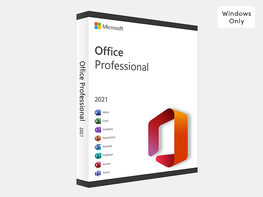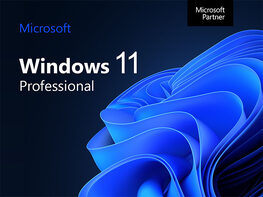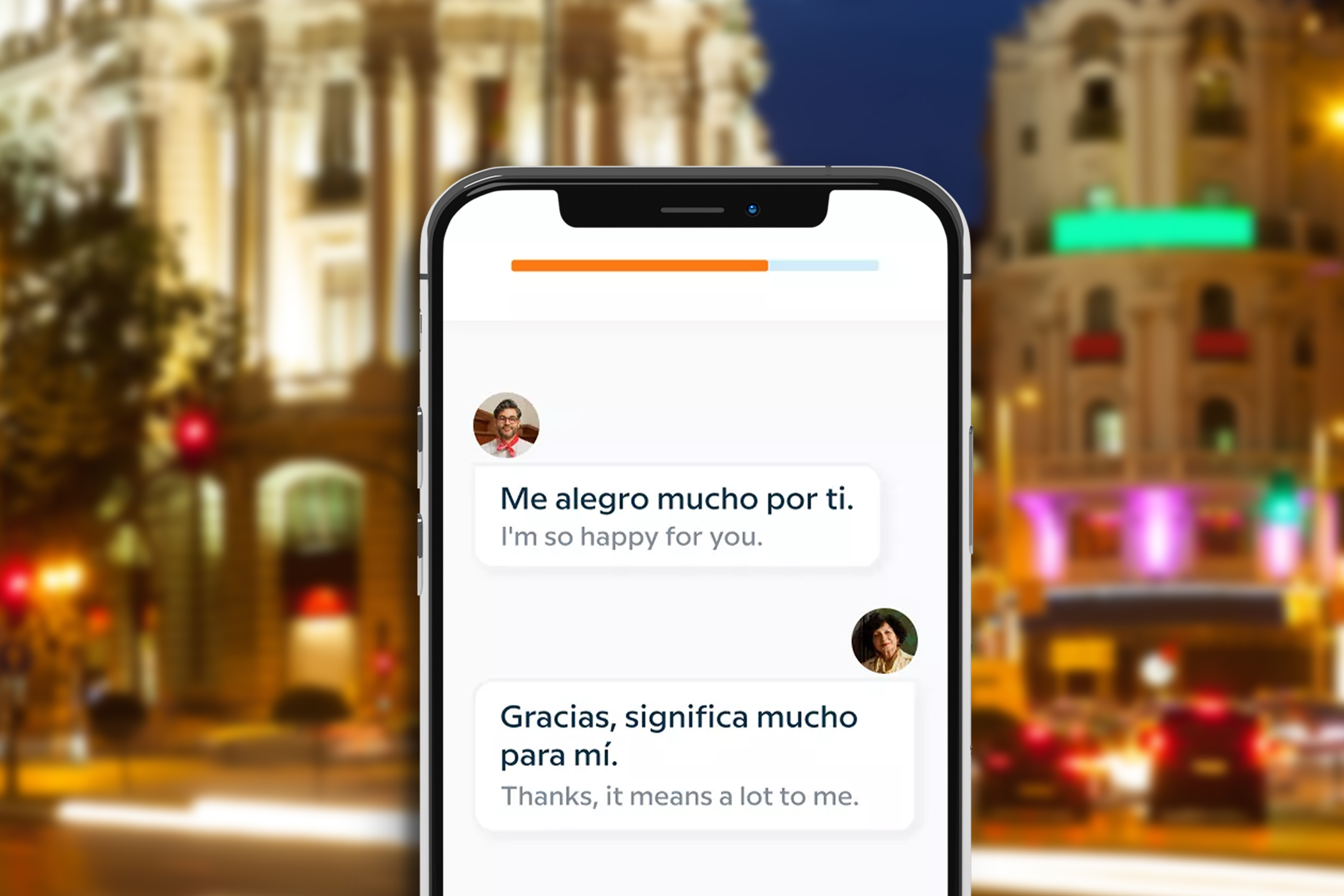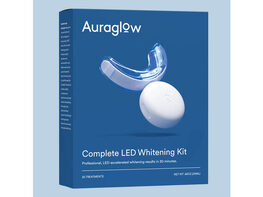Trending Deals
Staff Favorites
Trusted Retailer
Over 5M orders and counting!Exclusive Finds
Deals worth talking about!Born in California
Headquartered in Venice Beach since 2011.Lifetime Subscription Deals
Your Cart
Your cart is empty. Continue Shopping!
Processing order...